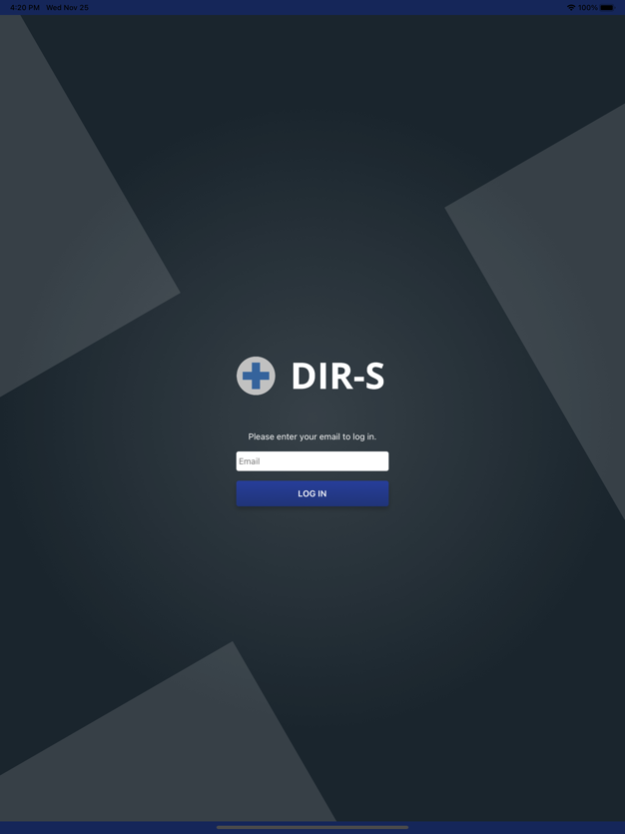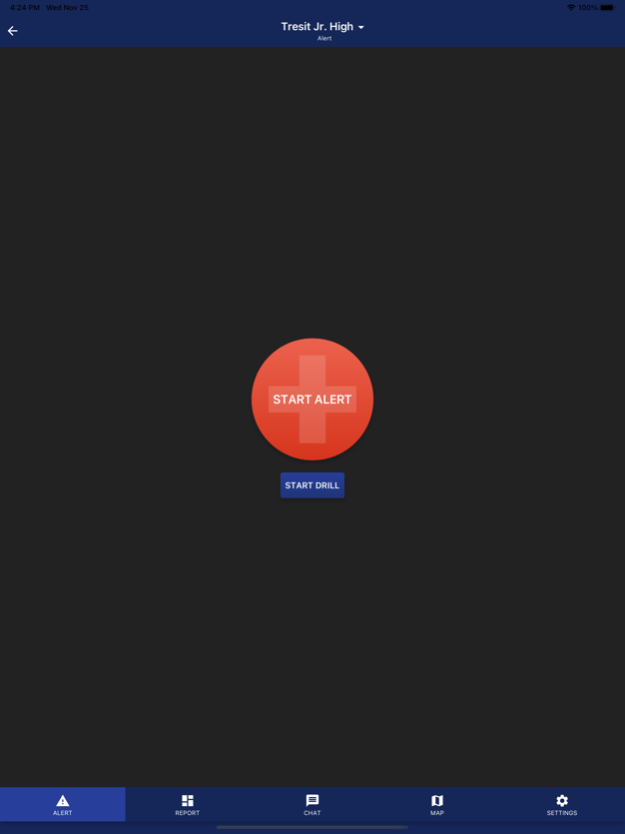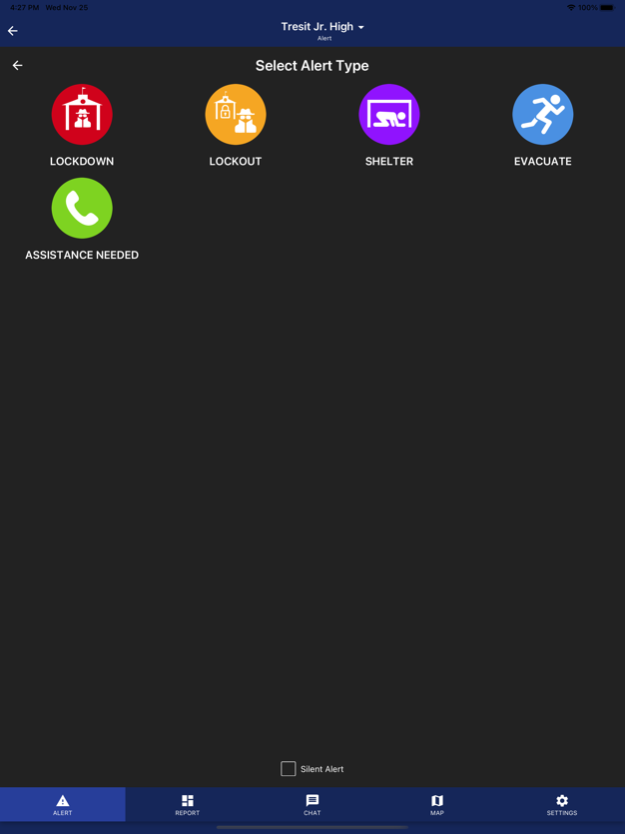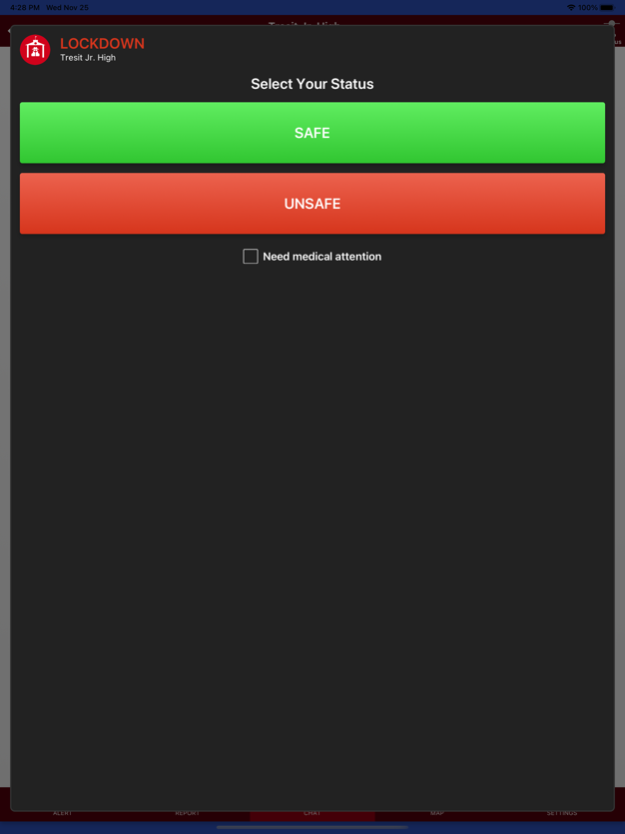DIR-S 8.0.4
Continue to app
Free Version
Publisher Description
The DIR-S (Disaster Incident Report and Security) alert application allows for individuals in an organization to notify others of an emergency with a touch of a button within 5 seconds. It enables an organization to manage emergencies real-time using chat features and interactive floor plans and have access to emergency plans.
This application is essential when it comes to emergency management. Not only does it address worst-case scenario, active shooters, it can also manage more common emergencies such as medical incidents.
We solve a complex problem with a simple solution. Situational awareness is essential in any emergency. The DIR-S alert gives optimal situational awareness for those involved in the emergency and those responding. The following are key features the DIR-S application provides.
• Addresses various emergencies
• 5-second notification
• Compatible with any device
• Simple to use
• Decentralized
• Works on existing infrastructure
• Two-way, real-time communication
• Incident & Post Incident management
• Software-based technology
It is necessary to setup a user account with Tresit Group to gain access to the application. We strive for excellence in all that we do. We value any feedback or input into making this the best experience for our users. Contact us by email at info@tresitgroup.com.
Jan 26, 2024
Version 8.0.4
Fix issue
About DIR-S
DIR-S is a free app for iOS published in the System Maintenance list of apps, part of System Utilities.
The company that develops DIR-S is Tresit Group LLC. The latest version released by its developer is 8.0.4.
To install DIR-S on your iOS device, just click the green Continue To App button above to start the installation process. The app is listed on our website since 2024-01-26 and was downloaded 2 times. We have already checked if the download link is safe, however for your own protection we recommend that you scan the downloaded app with your antivirus. Your antivirus may detect the DIR-S as malware if the download link is broken.
How to install DIR-S on your iOS device:
- Click on the Continue To App button on our website. This will redirect you to the App Store.
- Once the DIR-S is shown in the iTunes listing of your iOS device, you can start its download and installation. Tap on the GET button to the right of the app to start downloading it.
- If you are not logged-in the iOS appstore app, you'll be prompted for your your Apple ID and/or password.
- After DIR-S is downloaded, you'll see an INSTALL button to the right. Tap on it to start the actual installation of the iOS app.
- Once installation is finished you can tap on the OPEN button to start it. Its icon will also be added to your device home screen.